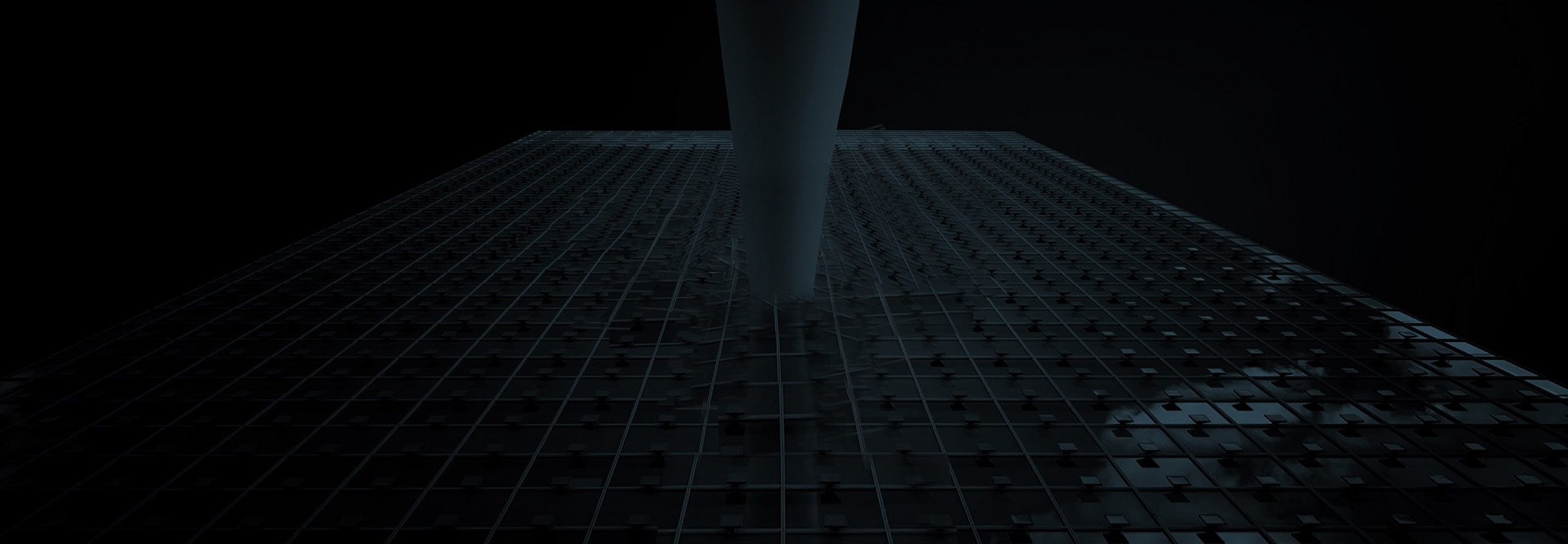Circular 13 & 41 System Report
-
1. Objective
- Develop software application automatically creating report by Circular 35 regular of State Bank of Viet Nam (SBV) basing on data from Core Banking and other data sources.
-
2. Highlights
- The system is web-based platform and can be accessed through the Internet; hence, users can access and work with the System at anytime and anywhere with an Internet connection and a web browser.
- In basically, the system is designed and developed following the Enterprise Architecture model, so that easy to upgrade or integrate to other systems in future. Provide professional framework ready for expanding system in the future.
- Apply "Evolutionary Prototype Process" in project life cycle to reduce effort for Customer when getting requirement.
- The system is analysed and developed in compliance with SBV requirements, have friendly user interface, relevant features and easy to use.
- Support workflow configuration: workflow is configured automatically so that Bank can easily configured later without spending effort for programming.
- Support email will be sent to person in charge of approval process.
- The System supports multi-language, default is Vietnamese and English, and it is ready for configure other languages; in the future Bank can configure other language such as Korean...
- With the human resources have many year-experiences and skills in system analysis, GUI/database design, project management, development and deployment. 3S Solution is willing to carry out the Software system successful.
- 3S Solution has many years of experience in providing software services in the financial sector, so 3S Solution commits to bring the best services for this project.
- 3S Solution offers free of charge in 12-month warranty after project was handed over and UAT (User Acceptance Test). During the warranty period, 3S Solution will support the patches (if any), software upgrades when a new version is released.
- Reporting system is grant access right for every staff, department.
- Item is summary and design logically following control of SBV and categoried by report group (daily, monthly, quarterly).
- Beside automatical report the system also provide manual input report so that user has many way in operation.
-
3. Overview system model
-
1. System Model
- SBV System datasource
- SBV Reporting system
- SBV System datasource: responsibility for gathering data from Core Baning, ERP, Excel file or other datasources serving for data of SBV Report by Circular 35.
- SBV Reporting system: responsibiliry for export data from SBV system datasource to data/template following standard of Circular 35.
-
2. Receiving and feedback data workflow
-
3. Sending report and checking data model
-
-
4. Module and functionality
-
1. Gather data management
- Reponsibility for gathering data into system datasource from Core Banking, ERP, Excel file and other relavant datasource.
- Analysis and transfer data for reporting module output data following Circular 35 of SBV.
- The gather data process is designed by multi-thread to increase system performance, reduce waiting time and optimize server resource.
-
2. Report configuration and management
- Configure report parametters: name, file structure, report type, report period…
- Update and change report templates.
- Mapping data into report structure.
- Setup formula for data gross checking.
- Setup quick view information.
- Setup formula for getting data.
- Setup new report templates.
- Setup report workflow.
- Setup warning/reminder calendar for sending report.
- Input data for manual report.
- Import data from manual source (excel file).
-
3. Reminder and calenda management
-
Setup reminder and audit the accuracy of data.
- Working calendar
- To do list
- Report list in month, quarter, year
- Automatically warning/reminder base on calendar of each report
- Automatically warining/reminder by requirement
- Approval follow email approval request
-
Setup reminder and audit the accuracy of data.
-
4. Report approval workflow
- Workflow is configured dynamically in the system so user can change workflow later on.
-
Approval process:
- Email is sent automatically to relevant in approval process whenever having any request in other to support approver knowing new requests without monitoring new requests from the system.
- System administrator can setup interval for sending email
- Actions in approval process: Request for approval, Return, Assign
-
5. Master data management
-
Manage all master data using for the whole system:
- Manage information for all bank branches: branch code, name, CIC code, status…
- Manage organization type
- Manage exchange rate
- Manage data mapping between bank and SBV
- And other master data in the system
-
Manage all master data using for the whole system:
-
6. System configuration
-
Manage user group/user:
- Create and manage user group with many difference functions in the whole system.
- Manage user information
-
Manage access grant right:
- By user group
- By branch/department
-
Setup system parameters
- Setup code for sending report
- Setup owners responsible for sending report
- Setup storage, backup parametters…
- Setup email
- Setup general paramtters: round number, user interface language, number format…
- And other parametters.
-
Manage user group/user:
-
7. Report
-
Method for sendind report:
- Send report following SBV template or XBRL.
- Send report throught UDSS and Portal.
- Digital data before send must have digital signature, using public key (PKI) by SBV provides.
-
The system support multiple search conditions for reports:
- Credit
- Deposit
- Interest
- Payment and fund
- Forex
- Capital contribution, buying stock
- Currency market
- Monitor, warranty the safety of financial institute operating
-
Method for sendind report:
-
8. Other supports
-
The content of this part list out and clarify supported functions of this system:
- Log records: Audit trail, System log, IP/User
- Lock user when password wrong
- Update and add new report
- Gross check
- List out not yet approved reports or not yet sent report
- Task content in email
- Retrieve old report
- Manage templates that uploaded into system
- Round the number
- Input data directly on data grid
- Automatically number the sequence number when resend report to SBV
- Digital signiture
- Auto save
-
The content of this part list out and clarify supported functions of this system:
-
-
4. Technology
-
1. Programming language
- The application is implemented on .Net framework and on web server IIS 7.5
- .Net MVC Model
-
2. Safety and security
- Application Level
- Database Level
- User Level
-
3. Software and hardware requirement
- Web & Application Server
- Database Server
- Database System
-
-
5. Project management
-
1. Project management process
- To reduce risks, reduce effort of customer and to develop quickly project for this project 3S Solution will apply the "Evolutionary Prototype Process"
-
2. Issue management process
- 3S Solution provides project management and issue tracking system. Accessing this system from Internet web browser interface, customer can see real progress in the project development process. After the system has been delivered, customers use this system to track arising errors or changes. Utilization of the system will help improve product quality and monitor service quality that 3S Solution provides to customers
-
3. Project communication
-
During project lifecycle, both sites should:
- Review and check project progress weekly. Project Manager should review and check project progress and report to stakeholders regularly.
- Daily solve issues by using email, telephone or other methods.
- Urgent meeting: Conduct an urgent meeting in case BANK and 3S Solution have some urgent issues to solve
-
During project lifecycle, both sites should:
-